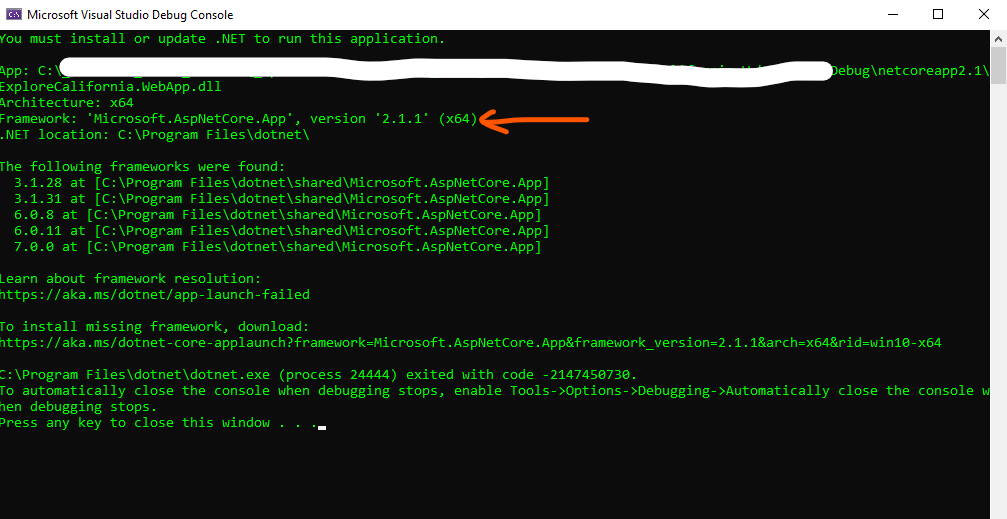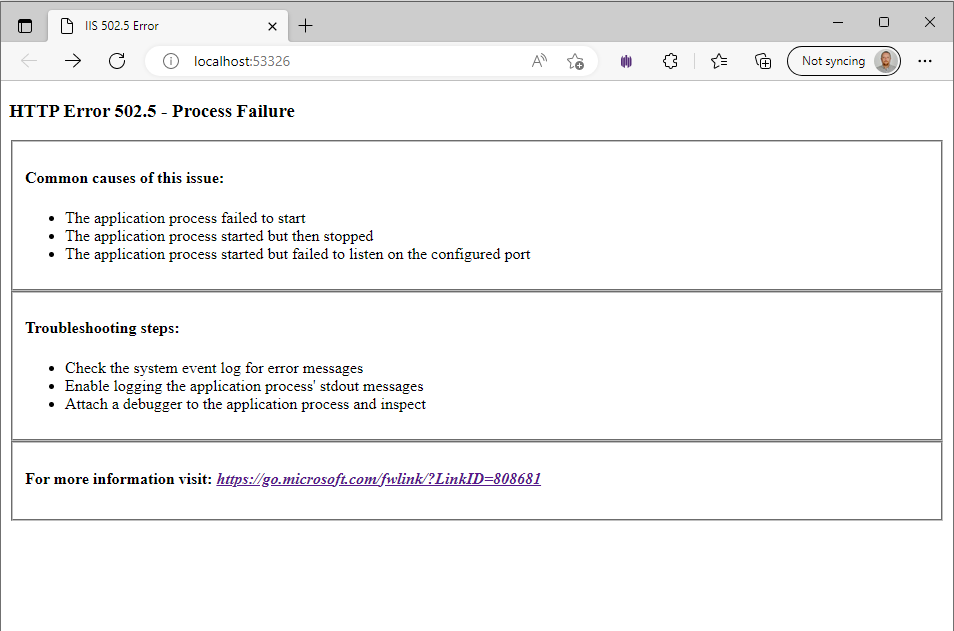
Common causes of this issue:
- The application process failed to start
- The application process started but then stopped
- The application process started but failed to listen on the configured port
Troubleshooting steps:
- Check the system event log for error messages
- Enable logging the application process’ stdout messages
- Attach a debugger to the application process and inspect
For more information visit: https://go.microsoft.com/fwlink/?LinkID=808681
Check Event Viewer for Error messages
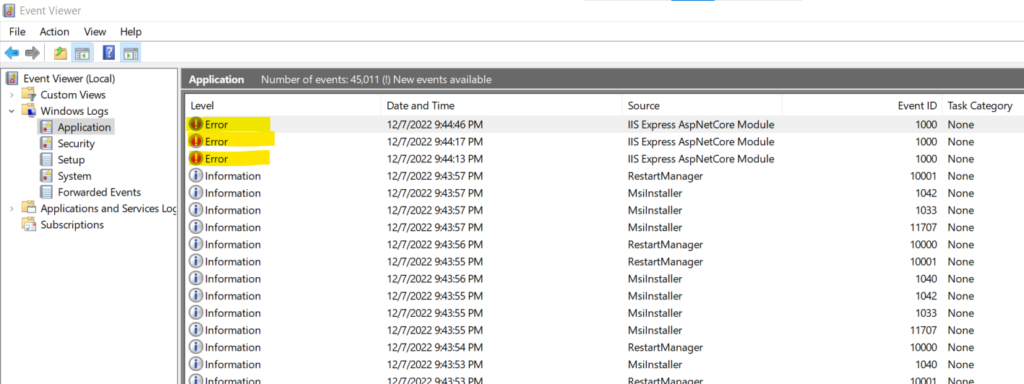
With event viewer you may get path and file name for the argument file and the error code. Probably these will not be enough.
If you are on IIS then try enable logging. Find your web.config and change this line
<aspNetCore processPath="dotnet" arguments=".\Test.dll" stdoutLogEnabled="true" stdoutLogFile=".\logs\stdout" />After that you may check your logs folder.
If you are just debugging on your local development environment change from the IIS express to dotnet and check the console window. It will tell you the problem.