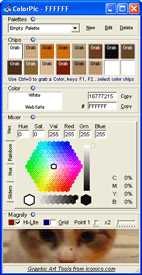
If you are web designer or developing web applications you can use this application to grab colors from screen. It’s easy to use and %100 free application.
It’s very easy to use it. Move your mouse pointer over the color that you want to grab. Then use Ctrl+G shortcut. This action stores the color to the selected chip. Select an empty chip to grab a new color or grab new color for previously selected chip and override its color data.
After you collect desired colors you can save them as a pallette for later use.
You can see additional information and download the application from the following link.
